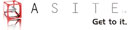Course categories
 | Portal (My Home) | |
| How to add Tabs to your My Home |    | |
| Add a New Portlet to your My Home |    | |
| Remove Portlets from Tabs on My Home |    |
 | Workspaces | |
| Define your Favorite Workspaces |    | |
| How to Manage your Workspace Mailbox |    | |
| Invite People to Join your Workspace |    | |
| Using the Team Directory |    |
 | Company Directory | |
| Company Directory Course |    |
 | Forms Manager | |
| 8.1 Create a Form |    | |
| 8.2 Respond to a Form |    | |
| 8.3 How to Associate Documents to a Form |    | |
| 8.4 How to Edit an Existing Form |    |
 | Asite Reporting | |
| How to Export Reports from your Workspace |    | |
| How to Create your own Reports |    |
 | Asite Navigator | |
| Working with Navigator |    |
 | AppLibrary Applications (Built using AppBuilder) | |
| NEC Manager as the Project Manager |    | |
| NEC Manager as the Contractor |    | |
| Supplier Management Solutions |    |
 | cMAX Pro - All Addons |
 | cMAX - Project Setup | ||
| a. How to setup a Project |    | ||
| b. How to setup Project Master Codes |    | ||
| c. How to import Project Master Codes using Import from excel function |    |
 | cMAX - PreQualification Management | ||
| a. How to setup a PreQualification Review |    | ||
| b. Invitation to Pre-Qualify |    | ||
| c. Pre-Qualification Response by Supplier |    | ||
| d. How to approve Pre-Qualification Response |    |
 | cMAX - Bid Management | ||
| a. Invitation to Bid |    | ||
| b. How to create Bid Response |    | ||
| c. How to approve Bid Response |    | ||
| d. How to setup Subcontracts |    |
 | Skanska Procurement Manager | |
| a. Skanska Procurement Manager Introduction |    |
 | ii. Purchasing | ||
| a. How to view Blanket Orders |    | ||
| b. How to view Order and Amendments |    | ||
| c. How to view Order from Asite Hub |    |
 | iii. Shipping | ||
| a. How to view Goods Receipt Note |    | ||
| b. How to view Goods Receipt Note from Asite Hub |    |
 | iv. Invoice | ||
| a. How to view Invoices |    | ||
| b. How to view Invoices from Asite Hub |    |
 | v. Call Off | ||
| a. How to create a Call Off Order |    |
 | vi. Catalog | ||
| a. How to publish a Catalog |    | ||
| b. How to publish a Contract Based Catalog |    |
 | BIM & GSL eLearning Sessions | |
| 1.0 Dashboard |    | |
| 1.1 BIM Basics |    |