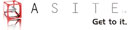Asite Document Manager provides you and your team with a centralised folder structure to store and share documents you have created. Rather than e-mailing huge attachments you can notify your team of documents in Asite, saving the time and effort of each party managing their own filing system. The advanced document management system automatically manages revisions to documents meaning you are always working to the latest version of a document, dramatically reducing the risk of working on out of date information. Because Document Manager works within Asite Workspaces your documents are instantly accessible to other members of your Workspace. Asite\'s e-mail integration allows you to also store e-mails within the Document Manager, ensuring critical communications don\'t get lost within an e-mail account. The powerful indexed search facility allows you to instantly locate documents and emails at the touch of a button, and the overfull Audit Trail ensures you know what is happening to your documents.
In this lesson you will learn how to:
- Search for a specific document within the training project using the basic search filter
In this Lesson you will learn how to:
- Use the search results to select and view a document within the Asite Viewer and be able to navigate the document accordingly
- Compare two revisions of a document to see the differences between them
In this Lesson you will learn how to:
Publish a standard document into a specific project folder within Asite
Distribute a document to a distribution group and assign them all with an action
In this lesson you will learn how to:
Upload a new revision of a document into Asite project folders
Distribute a revised document to other users with an action "For Information" to other users
In this lesson you will learn how to:
- Select a multiple of documents from a folder in Asite and download them to the local desktop at the same time
- How to download a document from Asite to your computers desktop.
- Add a comment to a document that is not been sent to you for actioning.
In this lesson you will learn how to:
- Find a batch of unread comments that have been sent to you and then mark them as read
- View the distribution history for any document in the workflow manager.